Calculator
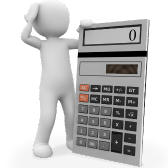
Unveiling the Power of Dark Mode Calculator: Your Ultimate Arithmetic Companion
Introduction:
In the realm of digital tools, simplicity meets sophistication with the Dark Mode Calculator. Offering a seamless blend of functionality and aesthetics, this calculator is your go-to solution for all arithmetic needs. In this comprehensive guide, we’ll delve into its features, usability, and how it can revolutionize your mathematical endeavors.
An Overview:
The Calculator is not just your average number cruncher. Its sleek dark-themed interface not only enhances visual appeal but also reduces eye strain, especially during late-night study sessions or work marathons. Despite its minimalist design, this packs a punch with a range of essential features.
Features:
Basic Arithmetic Operations: From addition and subtraction to multiplication and division, the handles fundamental arithmetic with precision and speed.
Percentage Calculation: Need to calculate percentages quickly? Simply input the value and percentage, and let the do the rest. It’s perfect for calculating discounts, tips, or markup prices.
Square Root Functionality: Finding square roots is a breeze with the dedicated square root button. Whether you’re solving equations or working with geometric problems, this feature streamlines the process.
User-Friendly Interface: With intuitive buttons and a clear input display, navigating the Dark Mode Calculator is effortless. Whether you’re a math whiz or just starting, its user-friendly design ensures a smooth experience.
Responsive Design: Whether you’re using a desktop, laptop, tablet, or smartphone, the Dark Mode Calculator adapts seamlessly to your device, ensuring consistent performance across platforms.
Error Correction: Made a mistake? No worries! The Clear (C) and Clear Entry (CE) buttons allow you to erase input quickly, so you can correct errors without starting over.
Instructions for Use: To maximize the Dark Mode Calculator’s potential, familiarize yourself with its simple yet effective operation:
Input numbers and operations using the number buttons (0-9) and arithmetic operators (+, -, *, /).
Use the decimal point (.) for decimal numbers.
Calculate percentages by entering the value followed by the percentage sign (%).
Find square roots by entering the number followed by the square root symbol (√).
Clear the input display using the Clear (C) button or delete the last entry with Clear Entry (CE).
Hit the equals (=) button to compute the result of the expression entered.
Tips for Optimal Usage: To unlock the full capabilities of the Calculator, consider these tips:
Experiment with Complex Calculations: Combine different operations and functions to solve complex equations efficiently.
Customize Settings: Some calculators offer customization options such as font size and button layout, allowing you to tailor the interface to your preferences.
Explore Additional Functions: While the covers basic arithmetic, some versions may include advanced features like logarithms, exponents, and trigonometric functions. Explore these additional functions to expand your mathematical toolkit.
Example Usages: Let’s put the test with a few examples:
the total cost of items including tax: Enter the item prices, add them together, then multiply by the tax rate to find the final amount.
Determine the monthly mortgage payment: Input the loan amount, interest rate, and loan term to calculate the monthly payment using the appropriate formula.
Convert units: Use the calculator to convert between different units such as inches to centimeters or kilograms to pounds.
Conclusion:
In conclusion, the Calculator is more than just a tool for basic arithmetic. Its sleek design, intuitive interface, and range of features make it a valuable companion for students, professionals, and anyone in need of quick calculations. Whether you’re crunching numbers for work, school, or personal projects, this calculator simplifies the process with style and efficiency. Embrace the dark side of calculation and elevate your math game with the Calculator today!
