"8 Steps to Mastering HTML Viewing: Your Path to Web Development Proficiency"
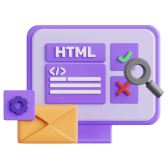
The Ultimate Guide to Using an HTML Viewer Tool: Step-by-Step Instructions
Introduction:
In the ever-evolving landscape of web development, having access to robust tools is paramount to success. Among these tools, an HTML Viewer stands out as a fundamental asset, enabling developers to visualize, test, and refine their HTML code with ease. Whether you’re a novice exploring the intricacies of web development or a seasoned professional fine-tuning complex projects, mastering the art of using an HTML Viewer can significantly enhance your productivity and efficiency. In this comprehensive guide, we’ll delve deep into the world of HTML viewing, providing step-by-step instructions, insightful tips, and practical techniques to help you leverage this indispensable tool effectively.
Understanding the Significance of HTML Viewing:
Before delving into the practical aspects of using an HTML Viewer, it’s essential to grasp the significance of HTML within the realm of web development. HTML, short for HyperText Markup Language, serves as the backbone of virtually every web page on the internet. It provides the structure and semantic meaning necessary for browsers to render content accurately, laying the foundation for a cohesive and visually appealing user experience. As such, gaining proficiency in crafting and manipulating HTML code is essential for anyone venturing into the world of web development.
Step 1: Accessing the HTML Viewer:
The journey begins with accessing an HTML Viewer tool, a task that may seem simple but offers various avenues for exploration. While some developers prefer standalone HTML Viewer applications available online, others may opt for integrated solutions within comprehensive development environments or code editors. Additionally, the choice between locally hosted tools and cloud-based platforms introduces considerations regarding accessibility, collaboration, and scalability. By evaluating your specific requirements and preferences, you can select the HTML Viewer tool that seamlessly integrates into your workflow, facilitating a smoother development process.
Step 2: Navigating the Interface:
Upon accessing the HTML Viewer tool, take a moment to familiarize yourself with its interface, which serves as your gateway to efficient code visualization and testing. From the text area dedicated to entering HTML code to the preview pane showcasing rendered content, each element plays a vital role in facilitating an intuitive and productive user experience. Furthermore, explore any additional features or customization options offered by the tool, such as syntax highlighting, auto-completion, or integration with external libraries. Understanding these interface nuances empowers you to harness the full potential of the HTML Viewer tool and optimize your development workflow accordingly.
Step 3: Entering HTML Code:
With the interface at your fingertips, it’s time to dive into the heart of web development: writing HTML code. Whether you’re crafting a simple webpage layout or incorporating complex elements and interactions, the HTML Viewer provides a conducive environment for code entry and experimentation. Utilize the designated text area to input your HTML code snippets, adhering to standard syntax conventions and best practices. Take advantage of features such as indentation, comments, and meaningful element naming to enhance code readability and maintainability. By adopting a structured approach to code entry, you pave the way for smoother troubleshooting and iteration in later stages of development.
Step 4: Previewing HTML Content:
One of the primary functions of an HTML Viewer tool is to provide real-time previews of rendered HTML content, allowing developers to visualize their creations instantaneously. Upon entering your HTML code into the designated text area, initiate the preview process by clicking the corresponding button or shortcut. Take note of how the tool handles various HTML elements, attributes, and styles, ensuring accurate representation across different browsers and devices. Pay particular attention to responsive design principles, verifying that your content adapts seamlessly to varying screen sizes and orientations. Through iterative previewing and refinement, you can fine-tune your HTML code to achieve the desired visual outcome and user experience.
Step 5: Testing Interactivity (Optional):
For web projects incorporating interactive elements such as links, buttons, or forms, testing their functionality within the HTML Viewer’s preview environment is crucial. Interact with these elements as you would in a live browsing session, observing their behavior and responsiveness to user input. Verify the accuracy of event handling, input validation, and navigation flows, identifying any discrepancies or anomalies that may require attention. Additionally, consider the accessibility implications of interactive elements, ensuring they remain perceivable, operable, and understandable for users with diverse needs and preferences. By conducting thorough interactive testing within the HTML Viewer, you mitigate the risk of usability issues and enhance the overall quality of your web applications.
Step 6: Leveraging Full-screen Mode (Optional):
In scenarios where a closer examination of HTML content is warranted, consider utilizing the full-screen mode offered by the HTML Viewer tool. By entering full-screen mode, you can immerse yourself in your design without distractions, focusing solely on the intricacies of layout, typography, and visual hierarchy. Take advantage of this immersive environment to scrutinize responsive breakpoints, media queries, and viewport optimizations, ensuring consistent rendering across a myriad of devices and resolutions. Furthermore, explore the tool’s support for multi-screen setups or side-by-side comparisons, enabling efficient analysis and debugging of complex layouts. Whether you’re fine-tuning a single-page application or crafting a responsive website, full-screen mode empowers you to delve deeper into the nuances of your HTML code and refine your design with precision.
Step 7: Iterating and Refining:
The journey of web development is characterized by constant iteration and refinement, with each cycle bringing you closer to your desired outcome. Armed with the insights gained from previewing, testing, and analyzing your HTML code within the Viewer tool, embark on a journey of continuous improvement. Embrace a mindset of experimentation and innovation, exploring alternative approaches, techniques, and design patterns to achieve your objectives. Leverage the tool’s flexibility to make incremental adjustments to your HTML code, monitoring the impact of each change on the overall user experience. Collaborate with peers, seek feedback from stakeholders, and draw inspiration from industry trends and best practices. By embracing an iterative development process, you can transform your vision into reality while honing your skills as a web developer.
Step 8: Saving and Sharing (Optional):
Although the HTML Viewer tool may not inherently support saving or sharing functionality, there are several strategies you can employ to preserve and disseminate your work effectively. Consider leveraging version control systems such as Git to maintain a comprehensive history of your HTML code changes, enabling seamless collaboration and version tracking. Additionally, explore options for exporting or downloading your HTML code and associated assets, facilitating integration with external repositories or deployment pipelines. When sharing your work with collaborators or stakeholders, provide comprehensive documentation, annotations, or demo videos to convey the rationale behind your design decisions and implementation details. By adopting a proactive approach to saving and sharing your HTML projects, you foster transparency, collaboration, and knowledge sharing within your development ecosystem.
Conclusion:
In conclusion, mastering the art of HTML viewing is not merely about executing a series of predefined steps but rather embracing a holistic approach to web development. By harnessing the capabilities of an HTML Viewer tool and integrating it seamlessly into your workflow, you unlock new possibilities for creativity, efficiency, and collaboration. From crafting elegant user interfaces to troubleshooting intricate layout challenges, the HTML Viewer serves as your trusted companion on the journey towards web development excellence. Embrace the principles outlined in this guide, experiment with innovative techniques, and embark on a journey of continuous learning and growth. With dedication, persistence, and a keen eye for detail, you can elevate your skills as a web developer and bring your digital creations to life with confidence and flair.
